5 Steps to improve your Google Ads (PPC) quality score and cut down the cost
- Kethshan Ind
- PPC Basics
- 8 Mins Read
Table of Contents
Introduction
Want to get more out of your Google Ads budget without spending a fortune? You’re in the right place. Whether you’re a small business owner or a savvy entrepreneur, Google Ads can be a goldmine for attracting the right customers at the right time.
But here’s the kicker: if your ads aren’t set up for quality, you could end up paying way more than you should and that is a huge mistake.
So, why does Google Ads quality score matter? Simply put, better ad quality = lower costs. When Google sees your ads as relevant, engaging, and helpful, you’ll get better ad placements—and pay less per click.
That’s where this guide comes in. We’re going to break down the five top factors that influence Google Ads quality and, most importantly, show you how to use them to cut down your ad costs.
In this guide, we’ll cover everything from Quality Score and Ad Relevance to Bidding and Targeting Techniques that give your ads an edge. Ready to optimize your Google Ads and get more bang for your buck? Let’s dive in.
Step 1: Quality Score
Quality Score is the foundation of a cost-effective Google Ads campaign. Think of it as Google’s way of grading your ads on how well they align with what users are searching for and their overall experience with your ad and landing page. A strong Quality Score gives you two key advantages: it can reduce your Cost-Per-Click (CPC) and boost your Ad Rank.

So what’s in a Quality Score?
- Expected Click-Through Rate (CTR) – Google uses your ad’s CTR history to predict how likely it is that users will click on your ad. A higher CTR indicates that people find your ad relevant, which signals to Google that it’s worth showing more often.
- Ad Relevance – This measures how closely your ad copy matches the keywords and search intent of the user. Ads that are directly related to what users are searching for perform better and, in turn, boost your Quality Score.
- Landing Page Experience – Google cares about what happens after someone clicks your ad. If your landing page is fast, easy to navigate, and provides information directly related to your ad, your Quality Score benefits. On the other hand, if users click back quickly or struggle to find the information they’re looking for, your Quality Score will drop.
Why Quality Score matters?
When your Quality Score goes up, your Cost-Per-Click (CPC) goes down. It’s as simple as that. By optimizing these three components, you can unlock higher ad placements at a fraction of the cost.
Quick Tips to Boost Quality Score:
- Write Ads That Match Search Intent – Instead of generic ad copy, write specific, keyword-rich ads that directly address what users want.
- Group Keywords into Tight Ad Groups – Organize your keywords into groups that share a common theme, then create tailored ads for each group.
- Optimize Your Landing Pages – Keep landing pages fast, relevant, and clear. Align the page’s content with the ad to ensure a seamless experience from click to conversion.
Step 2: Ad Relevance
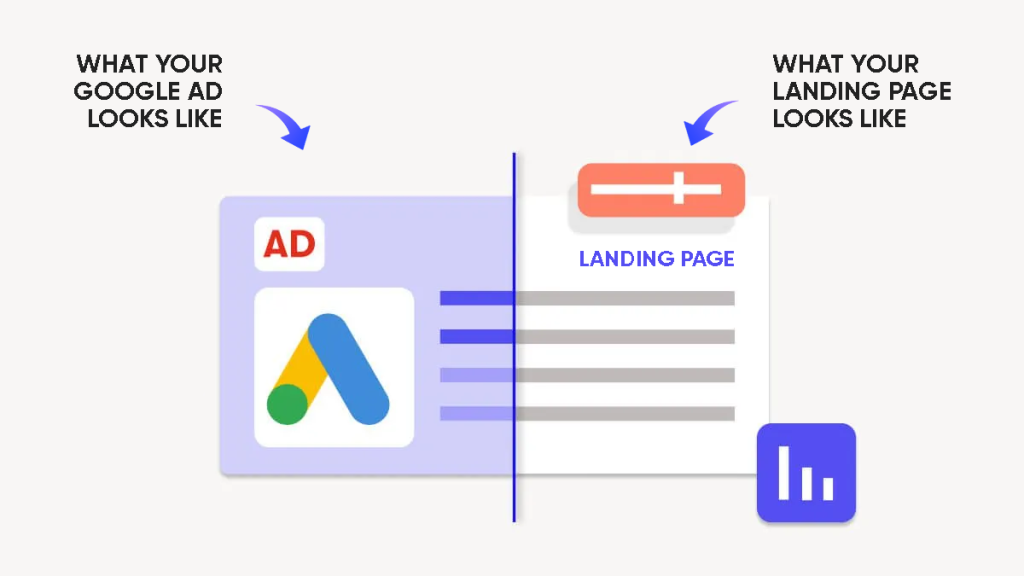
What makes an ad relevant?
- Keyword Relevance – Google looks at the keywords in your ad group and sees if they match what users are searching for. When you choose keywords that align directly with user queries, you’re more likely to get clicks and a higher Ad Rank.
- Ad Copy Relevance – Include your keywords naturally in the ad headline and description. This assures users (and Google) that your ad addresses their search.
- Alignment with Landing Page – If users click an ad for “affordable workout equipment” but land on a page full of high-end gear, they’ll likely leave. Keep your landing page consistent with the ad copy to give users a cohesive experience.
- User Intent – Understanding whether users are looking for information, products, or solutions is critical. Tailor your ad copy to match these different intents.
Why Ad Relevance matters?
When Google sees high relevance in your ads, it rewards you with better placements and lower costs. And as your Click-Through Rate (CTR) rises, your overall campaign performance improves.
Quick Tips to Improve Ad Relevance
- Tighten Your Keyword Groups – Group similar keywords together so each ad speaks directly to what users are searching for.
- Write Keyword-Rich Ad Copy – Naturally include keywords in your headline and description to boost relevance.
- Align Landing Pages with Ads – Make sure the landing page content mirrors your ad’s message, giving users what they expect.
Step 3: Bid Amount
Two ways to manage bids
- Manual CPC Bidding, Set bids yourself for each keyword or ad group. This gives you control, but requires a bit more time to monitor.
- Automatic Bidding, Let Google adjust bids based on your goals, like maximizing clicks or conversions. Handy if you’re short on time or want Google to do the heavy lifting.
Why Bid Amount matters?
Setting the right bids helps you balance visibility with cost. And when you pair smart bidding with high Quality Scores, you can often get top placements without breaking the bank. Bidding isn’t about spending the most; it’s about spending wisely.
Quick Tips to Optimize Your Bids
- Align Bids with Goals – Choose the bidding strategy that best supports your objectives—higher visibility, more clicks, or better conversion rates. For example, if visibility is your priority, you may opt for a strategy focused on impressions. For conversions, Google’s Target CPA (Cost-Per-Acquisition) bidding can be useful.
- Experiment with Google’s Smart Bidding – Try Google’s automated bidding options for campaigns focused on conversions or ROAS (return on ad spend). adjust bids dynamically based on real-time data, helping you reach specific goals without constant monitoring.
- Review and Adjust Regularly – Keep an eye on what’s working and tweak bids based on performance. For instance, if mobile users are converting at a high rate, increase your bid for mobile clicks to capture more of that traffic.
Step 4: Device and Location Targeting
When it comes to Google Ads, targeting can make or break your budget. By narrowing down your audience with Device and Location Targeting, you can avoid wasted clicks and focus on people ready to take action.
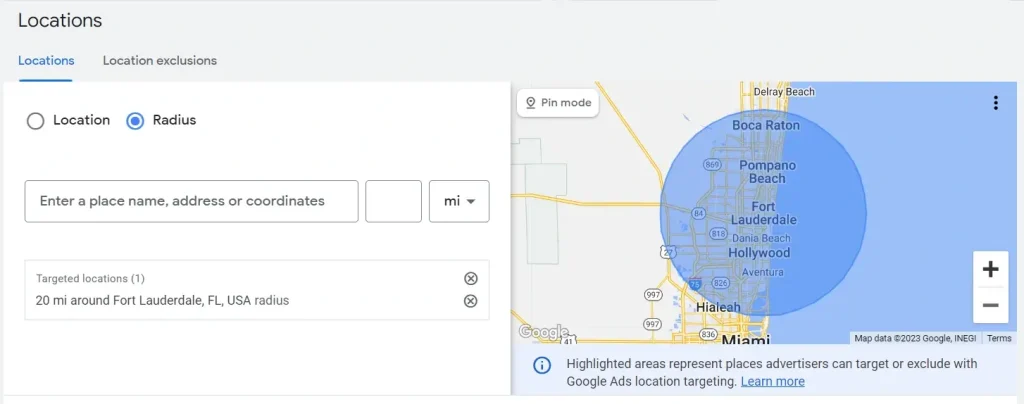
Device Targeting
Not all devices are equal. Mobile users might be looking for quick answers, while desktop users may be doing deeper research. Tailoring your ads based on device type can boost relevance and engagement.
Location Targeting
Targeting by geography allows you to focus on areas where your business operates or where your ads perform best. You can set your ads to appear in specific countries, cities, or even a radius around your business.
Why Device and Location Targeting matter
Ads tailored to specific devices and locations increase relevance and performance, making each click count. Plus, targeting can help you allocate budget to the audience most likely to convert, reducing unnecessary spend.
Quick Tips to Optimize Device and Location Targeting
- Analyze Performance by Device – Look at your Google Ads reports to see which devices drive the most conversions, then adjust bids accordingly.
- Set Location-Based Bid Adjustments – Increase bids in high-converting areas and reduce them where performance lags.
- Use Location-Specific Ad Copy – Mention city names or local info to make ads feel relevant to users in specific areas.
Step 5: Ad Extensions
If you’re not using Ad Extensions, you’re leaving money on the table. These little extras add valuable information to your ads and help them stand out, increasing engagement and boosting Click-Through Rate (CTR).
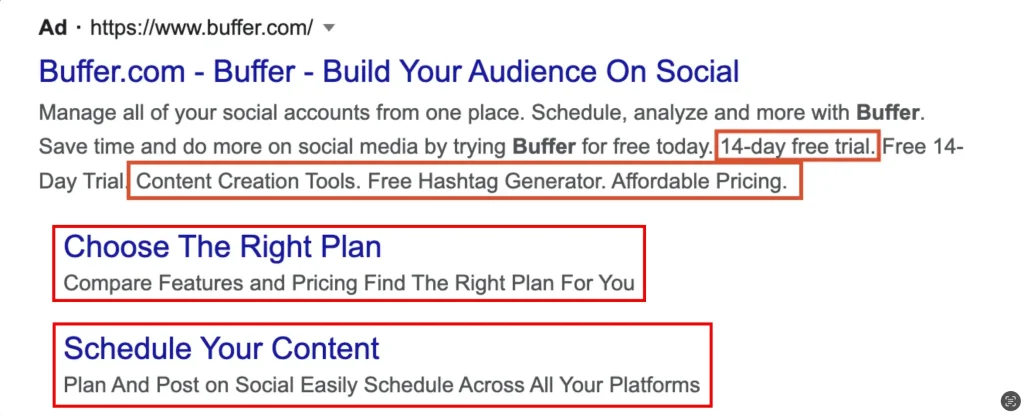
Popular Ad Extensions to Try
- Sitelink Extensions – Link to specific pages like “Contact Us” or “Special Offers.”
- Callout Extensions – Highlight perks like “Free Shipping” or “24/7 Support.”
- Structured Snippets – Showcase product categories or types, like “Men’s, Women’s, Kids’ Apparel.”
- Location Extensions – Show your business address for local visibility.
Why Ad Extensions matter?
Ad Extensions increase your ad’s real estate on the search results page, making them more clickable and often improving ad quality. Extensions not only drive clicks but can also lower your Cost-Per-Click (CPC) by boosting ad relevance. Google offers several types of extensions, so you can select those that best fit your business goals.
Quick Tips for Better Ad Extensions
- Choose Extensions That Make Sense for Your Business – Tailor extensions to match your goals. For example, location extensions work great for local stores, while callouts are perfect for e-commerce.
- Keep Extensions Updated – Review extensions regularly to keep info current and relevant.
- Test and Monitor Performance – Track which extensions perform best, and optimize them for maximum impact.
Final thoughts
Getting more from your Google Ads budget doesn’t have to be complicated. By focusing on the five key factors we’ve covered—Quality Score, Ad Relevance, Bid Amount, Device and Location Targeting, and Ad Extensions—you can improve your ad performance while cutting down on costs.
Remember, Google rewards ads that are relevant, engaging, and targeted. So, start by refining your Quality Score and making sure your ads match user intent. Then, optimize your bids strategically and take advantage of targeting options to reach the right audience on the right devices and in the right places. Finally, don’t overlook ad extensions; these little extras can make a big difference in click-through rates and cost savings.
The best part? Once you implement these changes, you’ll see results in better placements, higher engagement, and a budget that goes further. So, take action, apply these strategies, and watch your Google Ads bring in more value for less spend.
Need Assistance with Your PPC Ads Strategy?
Understanding and implementing Google Ads (PPC) can be challenging. Sometimes, the most effective way to drive results is by working with an experienced PPC specialist. If you’re ready to take your business to the next level, consider partnering with Kethshan, an expert digital marketer with over 10 years of experience. He’ll help craft a winning PPC strategy, optimize your campaigns, and attract more conversions, leading to higher revenue.

Kethshan Induruwage
Kethshan has been providing digital marketing solutions for over 10 years. Kethshan has been a SEO specialist, SEM, SMM, content manager and coordinator, and strategist. His expertise lies in bridging the gap between branding, growth & performance marketing, tech marketing, and analytics. He is passionate about constructing and executing innovative strategies that amplify brand awareness and drive conversions.